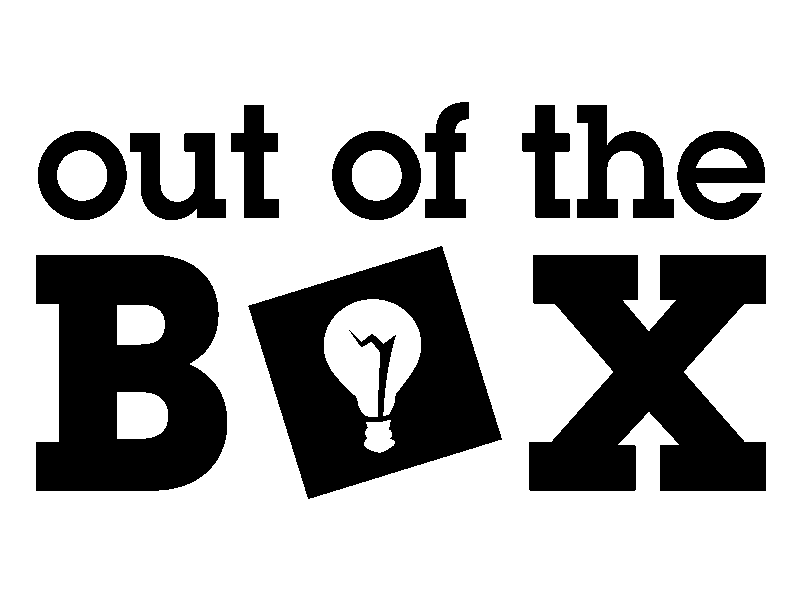EEL3701 Connection Guide
Rule # 1: Don’t make assumptions
With Hardware you should think “if you make a mistake it might break”. Always double check your connections. Take your time.
If you don’t you just may end up with an expensive…
Brickus Nonfunctionus (n)
EEL3701 Cable Connections
The ribbon cable plugs into the DE10-Lite with the red highlight as shown. The cable should naturally extend to the right
On the other end the red highlight should be nearest to the white bar on the breakout board
Advice: Never disconnect the breakout board
Once the breakout is connected to the cable properly, just leave it. This ensures all the labels are correct.
At factory, Out of the Box should have correctly connected the ribbon and breakout for you…, but do not assume that! See RULE # 1.
Leave 5V Alone!
The logic level of the FPGA is 3.3V not 5V. Though convenient for some applications it’s just hazardous for the scope of EEL3701. So as a general rule just leave it disconnected.